I finished my book’s initial draft over a year ago, and since then, I’ve been preparing to self-publish. I’ve been commissioning editors and artists and reading a lot on ebook and paperback formatting. This is the first post in my Self-Publish Like a Pro series, in which I’m planning to share what I have learned along the way and hopefully help other indie authors.
Normally the publisher will take care of editors, formatting and book covers, and will cover all the expenses. Indie authors need to act as mini publishing houses. They need to assemble the best team of professionals, who would together deliver the highest-quality final product, all the while working on a (usually) very tight budget.
Several book cover options exist for indie authors:
1. Take a picture yourself and add some text
Cost: free
2. Make your own cover in Word or Paint (if you have Photoshop, even better)
Cost: free
3. Buy a stock photo and add text
Cost: free–$20 (standard license)
4. Buy a premade book cover
Cost: $40–$100
5. Commission a cover designer (covers usually involve a photo manipulation of 1-3 stock photos, but can also include illustrations)
Cost: $50–$1000
6. Commission an illustrator
Cost: $50–$1000
7. Commission a custom photo shoot. Hire models, set designers, costumes, etc.
Cost: Depends on the complexity. Starting at $450
In my experience, I haven’t seen a cover over $200 which is significantly superior to some wonderful and more affordable covers.
In Part 1 of this post I’ll cover options 1-3.
1. Take a picture yourself and add some text
This is a wonderful option if you can find a setting that fits your book. It’s absolutely free, and as long as you don’t take a photo of something copyrighted, or of people who haven’t given you permission, you hold the complete rights. You can use your image to produce as many paperbacks and merchandise items as you can sell, and you can use it in book trailers with unlimited views. In contrast, if you purchase a standard license stock photo, all of these will be limited.
Here is a picture I took on the beautiful Philippines’ island Cowrie:
If I crop it to ebook size and add text, I get:
If you need people on the cover, you could ask friends or family to model for you. You could even go one step further and rent / buy costumes and props. If you have Photoshop, you can combine several photos, or even mix and match your own photos with stock images. The possibilities are endless!
Unfortunately, this method doesn’t work well for fantasy books. Say, you want a dragon on the cover. Or a mermaid. Or you just have a specific setting in mind, and there is no way you can reproduce it. I knew for certain that this approach wasn’t an option for my book, so I looked into others.
2. Make your own cover in Word or Paint (if you have Photoshop, even better)
Simply add some text and possibly symbols or geometric shapes to a uniform background. Not terribly exciting, but with the right combination of fonts and colors can be effective.
Below are some published books’ covers that use this approach:
All of the above can easily be created in MS Word, probably also in Open Office. I generally find that such covers work better for non-fiction, but even fiction books could look great with the right color scheme. And, of course, let’s not forget the 1991 Harper Collins The Fellowship of the Ring edition:
This cover is slightly more complicated to reproduce by yourself, with the Tengwar script and the three rings. Still, just the One Ring in bright yellow against the black background creates a vivid image.
Of course, you might want something fancier for your book cover, as did I. If that’s the case, read on.
3. Buy a stock photo and add text
First of all, let’s look at what stock photos are and what are the possible dangers of using them.
Custom photos are shot for a specific purpose. Whoever commissions the photographer has a certain picture in mind. The setting is created with the help of models, costumes, props, and designers. The commissioner holds full rights and the photographer cannot sell the photo to anyone else.
Stock photos, on the other hand, are designed to reach a general audience. The photographer takes a picture that many people would buy and uploads it to a stock photo gallery. Then anyone can buy the rights to use this photo commercially. Once a customer downloads a photo, it is not taken down and others can buy it as well. The photographers can profit from selling the same image to hundreds of customers.
As you can imagine, stock photos are much much cheaper. Often they come at less than $10 a piece, with a discount if you purchase several from the same website. Some are even free. As a result, stock images are a favorite choice of many indie authors.
Many stock images are better quality than what you can do by yourself, unless you are exceptionally skilled and talented. Many photographers use professional models (which doesn’t increase the price of the photo), and have access to various sets. Some photos are professionally edited, and you can even buy illustrations from stock photo sites.
Unfortunately, stock photos come with many disadvantages. The major ones are:
– They look generic. The photographer’s purpose is to sell as many images as possible, so they are made to appeal to many potential customers. They are unlikely to capture your book’s mood and essence, unless you substantially edit them yourself. Often you can look at a book cover and immediately think “stock photo.”
– Unlimited number of people can buy them. Many authors purchase stock images. If you liked one, chances are another indie author liked it too. Even worse, other authors who buy the same image are likely to write in your genre. If you end up with the same covers, it could lead to a lot of confusion. Some readers are unfamiliar with how stock images work, and if they see two similar image, they might think you are plagiarizing even though what you and the other author are doing is perfectly legal. Legal or nor, it looks unprofessional. Just take a look at these:
Zooming in and out and playing with the brightness and color scheme doesn’t change anything – it’s still obvious both covers are based on the same photo. A reader looking for one of those books could buy the other by mistake, or even think one author stole the image from another even though this is nobody’s fault.
And these:
Again, obviously the same image, even with different typeface, zooming, position of the image on the cover, and faded background. The sad thing is that some of these are really nice covers.
These aren’t much better:
Or these:
Again, very nice covers. I feel bad for the authors.
And these here:
At least someone rotated the leaves. That’s an improvement I guess.
Perhaps the most extreme example is the Woman with the Bird Cage. The sharp-eyed people at Caustic Cover Critic have spotted 11 book covers based on the same image. I repeat, ELEVEN book covers were created using the same stock. The man by the fence isn’t far behind, inspiring at least 9 covers.
The Woman with the Bird Cage is especially perplexing to me. In some of the covers, the cage has been edited out, which means the designers haven’t been looking for a woman with a bird cage in particular. They needed a woman, and for some reason they chose this particular one and went through the trouble of removing the cage.
Note: All these are no indication of the effort the writer put into the book. It’s not easy to check thousands of book covers to make sure not a single one matches yours. Also, I guess in most of these cases the author hired a designer who made the cover and probably also selected the photo.
Okay, enough doom and gloom. Stock photos can be good for you. Let’s see what they can do for your book.
There are many stock photos posted under the Creative Commons license. This means you can use them on your cover for free, as long as you credit the photographer. Some free stocks can be found at http://www.freeimages.com/. Make sure you select the “FREE PHOTO” tab when you browse.
Unfortunately, most of the photos I found there weren’t good enough for a book cover. A few could work, but if you are looking for something specific, chances are you won’t find it.
This one isn’t bad:
Still, unless you are writing a book about cupcakes, you are out of luck. Also, as of now, the above image has 29,423 downloads. I don’t know what the buyers are using it for, but chances are at least some of those downloads end up on a book cover.
This one also works:
And this one is interesting:
However, chances that you’ll find a good free stock that works for your book are pretty slim.
Fortunately, paid stock photos rarely go above $10 and some can be stunning. Paid stocks come with a watermark, such as this:
In order to remove the watermark and gain the right to use the photo for commercial purposes, you need to buy a license. You can chose between Standard and Enhanced License. Generally, Standard License is fine for most indie books. You will need Enhance License only if you sell hundreds of thousands paperbacks, or plan on selling substantial quantities of merchandise. The exact conditions vary between stock photo suppliers.
The main places where you can find high-quality paid stocks are:
and more.
If you purchases several photos from the same website, you can enjoy huge discounts. Again, if you have Photoshop, you can combine several photos and even add your own.
Still, stock photos are shot to look well in advertisements and magazines, and most of them, even across websites, have a very similar look and feel. If you are looking for something less commercial, you’ll have a hard time finding it. I was planning to make a trailer for my book, and was looking at stock photo websites for suitable images. When I tried looking for long-haired men, the selection was very limited and none of the models looked in any way similar to my characters. Luckily, I found out that hiring an illustrator for a character portrait doesn’t cost much more than buying a stock photo, and is so much better!
In the next part of this post I’ll talk about premade covers, cover designers and cover illustrators, as well as using a photo vs. an illustration for your cover.
Thanks for reading! I hope this is useful to you!








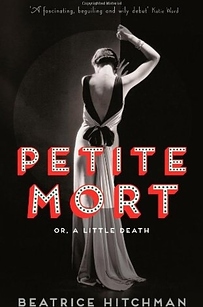




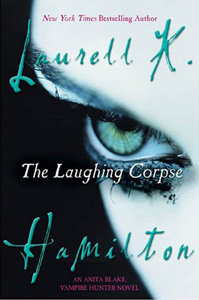







Reblogged this on Bookshelf Battle and commented:
Elena May provides us with some tips on that oh so important part of your book, the cover!
Ever hear that old cliche, “never judge a book by its cover?”
Your potential readers haven’t.
LikeLike
Pingback: Self-Publish Like a Pro: How to get a quality book cover on a budget PART 2 | Kingdom of Ashes
Thanks for sharing your research! I really appreciated the info here.
LikeLiked by 1 person
Thanks for reading and commenting, Christine! If at least one author benefits from the research I’m sharing, I’ll be happy!
LikeLiked by 1 person
Thank you to like my poetry. Hope you enjoy it 🙂
LikeLike
Your poetry is beautiful, Yoshiko! Thanks for sharing!
LikeLiked by 1 person
Welcome 🙂
LikeLike
Pingback: Self-Publish Like a Pro: How to get a quality book cover on a budget PART 3 | Kingdom of Ashes